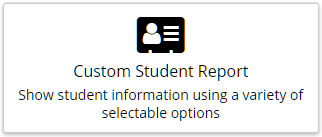...
...
| Info |
|---|
This article is for Private School Administrators |
Private School Administrators can follow these instructions to generate the student census upload tool data
...
Before you start
...
You will need to utilise the Census Upload Tool made available by School's HUB to generate your census XML upload file.
...
.
...
...
Data
...
Click Management > Data Lists
Generating student census data
You can obtain your student census data directly from the Custom Student Report.
Click the Custom Student Report tile.
Custom Student Report
...
fields
...
Unique Student Identifier (USI)
Student Name
Age (# of years)
Gender (m/f/x)
Indigenous Status
Has Visa (Y/N)
Overseas Student (Y/N)
Disability Category
Adjustment Level
Full Time Equivalent (FTE)
| Tip |
|---|
|
| Info |
|---|
You can re-run any report listed in the download manager if you have updated data in the uEducateUs system.
|
...
The
...
Refresh the web page to obtain an update on the status of the report
Data field locations
...
Custom Student Report references the following fields when generating the census data.
| Info |
|---|
Calculation elements are shaded in grey and the field it is based on will be referenced in brackets [ ] |
Field | Data Type | Location |
|---|---|---|
Unique Student Identifier (USI) | Field | Students / Edit |
Student Name | Field | Students / Edit |
Age (# of years) | Calculation [Date of birth]
| Students / Edit |
Gender (m/f/x) | Calculation [Gender]
| Students / Edit |
Indigenous Status | Field | Students / Edit |
Has Visa (Y/N) | Check-box | Students / Edit |
Overseas Student (Y/N) | Calculation [Has Visa (Y/N)]* | Students / Edit |
Disability Category | Drop list | Students / Edit |
Adjustment Level | Drop list | Students / Edit |
Full Time Equivalent (FTE) | Calculation [Enrollment Status]
| Students / Edit |
Before you start
| Note |
|---|
You’ll need the Census Upload Tool to generate your Census XML Upload File. This is available from the School’s HUB. See https://schools.education.gov.au/ |
View Data Lists
| Include Page | ||||
|---|---|---|---|---|
|
Click Management > Data Lists
Generating student census data
| Info |
|---|
Generated reports are found in the Download Manager. See Manage system reports with the Download Manager |
The Custom Student Report will generate the required student census data.
Click Custom Student Report.
Tick these items:
Unique Student Identifier (USI)
Student Name
Age (# of years)
Gender (m/f/x)
Indigenous Status
Has Visa (Y/N)
Overseas Student (Y/N)
Disability Category
Adjustment Level
Full Time Equivalent (FTE)
Click Generate.
Download your report from the Download Manager
Manage system reports with the Download Manager
Manually edit output file
The output file must be manually edited for students who fall into the following criteria.
Overseas Student
Overseas Student defaults to Y if a student has a visa.
Change this to N if the student has a visa and is not an overseas student (based on census requirements).
Gender (m/f/x)
Gender identity within uEducateUs currently follows male (m) or female (f).
Change to X if a student’s gender identity is different.
Part time students
Part time students FTE are not included in the output file and must be manually added.
| Note |
|---|
ORIGINAL TEXT> REMOVE ONCE ABOVE IS REVIEWED *The following fields require updating in the output file directly.
|
See also
| Filter by label (Content by label) | ||||||||
|---|---|---|---|---|---|---|---|---|
|