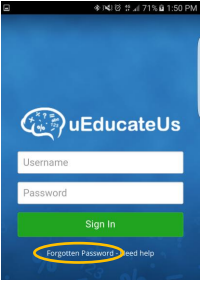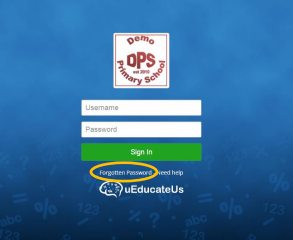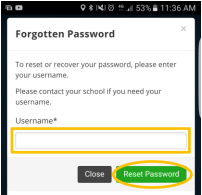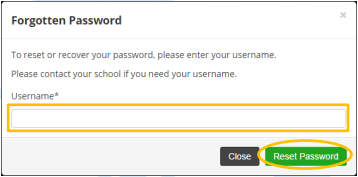...
Steps | App login page | Computer browser login page |
|---|---|---|
Open the login page in your app or computer browser. Click Forgotten Password. | ||
|
| Note |
|---|
If you don’t receive an email,
|
...
However, if your school Administrator has granted Privileges > Change own password you can follow these instructions.
...