This article is for Administrators and Teachers |
This tutorial is also available in the Help & Resources section of the uEducateus system if you would like to refer to the tutorial as you access the Tasks section of the system. |
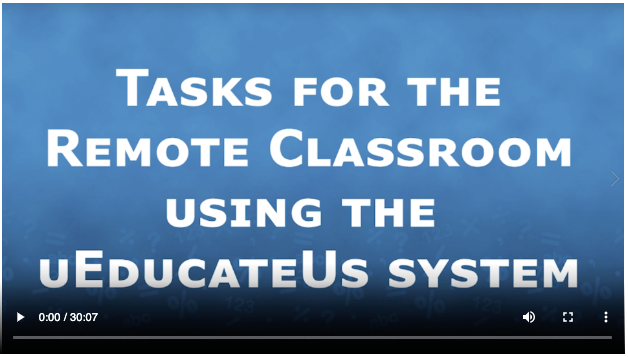
CLICH HERE TO WATCH THE VIDEO TUTORIAL
0:00 - Introduction to the Tasks module.
0:32 - Types of Tasks
Covers the different types of tasks and how to create them.
8:07 - Create a Quiz
Covers the versatility of quizzes and how to create them.
16:07 - Students view
Viewing, completing and submitting their tasks.
20:05 - Parents view
Viewing your child’s tasks and approving them when required.
22:31 - Teachers view
Viewing, creating, grading and re-issuing tasks.
27:41 - User Groups
Using User Groups to distribute Tasks to students. User Groups is a part of the Communications module.